Create a YouTube opening video using the smartphone video editing and production
Create a YouTube opening video using the smartphone video editing and production

https://play.google.com/store/apps/details?id=com.richbeam.melchi.tv

Melchi – Video & Photo Editor – Melchi, the app on GooglePlay, makes fun and memorable videos/photos with video & photo editing app.play.google.com

Be a great creator with the smartphone video editing and production app Sashi!

Be a great creator with the smartphone video editing and production app Sashi!
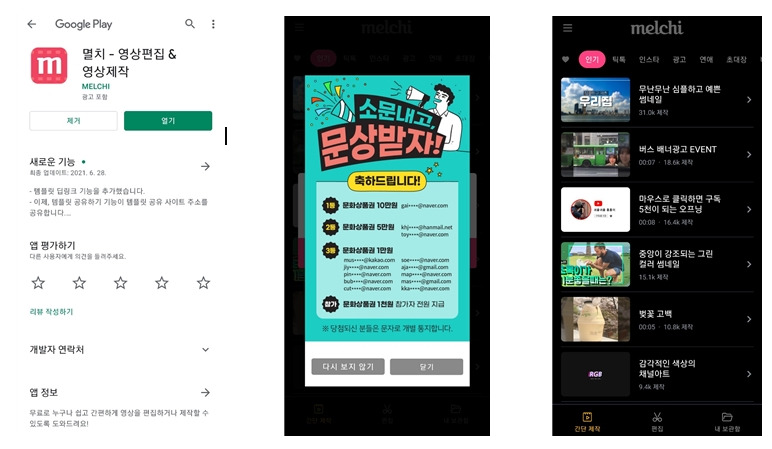
Be a great creator with the smartphone video editing and production app Sashi!

Be a great creator with the smartphone video editing and production app Sashi!

Create YouTube opening using smartphone video editing application
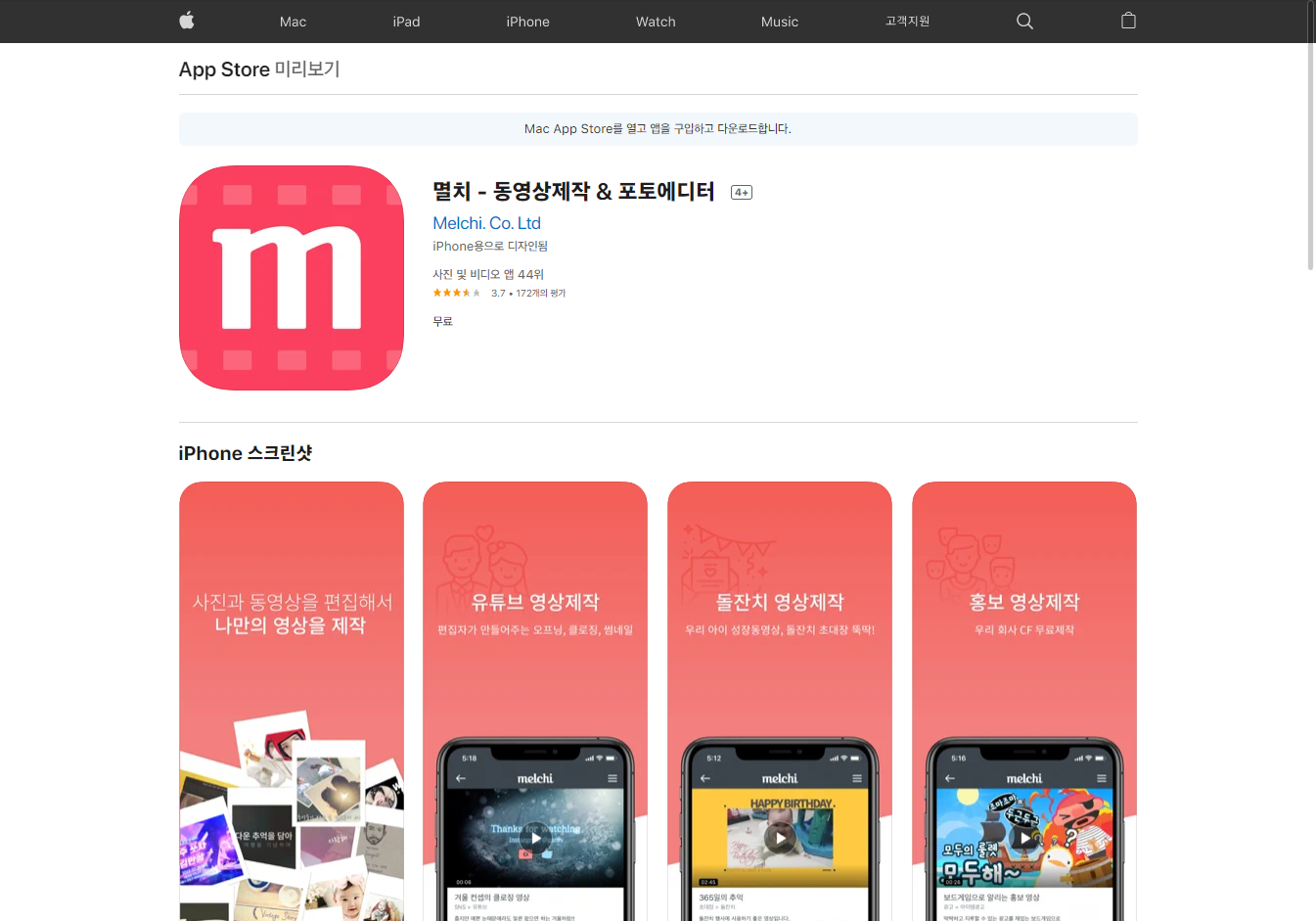
① Please search Google Playstore search window for anchovies.② Please install the sardine app and touch Open to proceed.Read the required permissions and click OK to proceed.

Touch “Allow” to access the device’s photos and media from the anchovies.Drag the guide screen to the left to confirm.

Touch Create Video at the bottom of the last screen of the guide.Touch Agree to the terms and conditions of the anchovy app service.
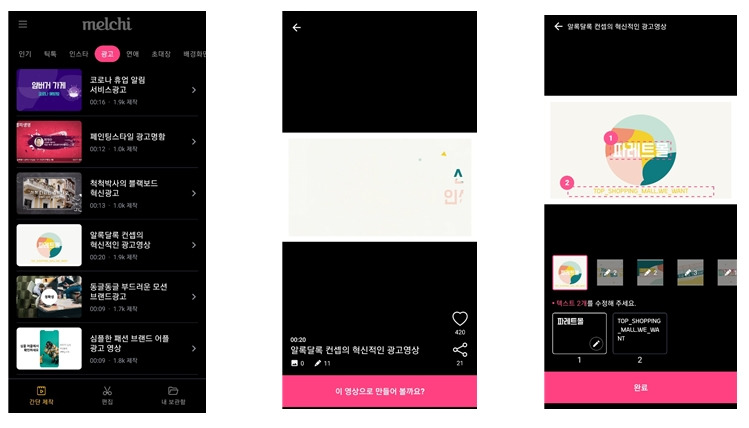
This is an announcement to recruit supporters through the sardine app. If you are interested, please refer to it.① [Simple production] allows you to create images using templates supported by the sardine app.② [Edit] allows you to keep your photos and videos and edit and create videos freely.③ My Locker allows you to view and re-edit the list of videos you have created.① You can select the desired image template from the top category.We will try to make the opening video of YouTube.② Select your favorite Template from among the templates.① When you enter the template screen, you will be able to see the [source] required for the video production.② Touch “Shall we make this video?” for the video production.① You can edit the statements in the order of the templates.② After editing, touch Finish to create the video and automatically save it to the user gallery.① You can edit the statements in the order of the templates.② After editing, touch Finish to create the video and automatically save it to the user gallery.If you’re curious, please talk to me about Naver.If you’re curious, please talk to me about Naver.Lee Jung-hwa Publishing SNS Communication Laboratory released 2022.02.23, a fun smartphone usage guide with digital content curator Lee Jung-hwa.Lee Jung-hwa Publishing SNS Communication Laboratory released 2022.02.23, a fun smartphone usage guide with digital content curator Lee Jung-hwa.Lee Jung-gu, Lee Jung-hwa, Han Deok-ho, and No Soon’s leaked version of SNS Communication Laboratory will be released on July 28, 2021.Lee Jung-gu, Lee Jung-hwa, Han Deok-ho, and No Soon’s leaked version of SNS Communication Laboratory will be released on July 28, 2021.Lee Jung-gu, Lee Jung-hwa, Han Deok-ho, and No Soon’s leaked version of SNS Communication Laboratory will be released on July 28, 2021.
